The 10 Best Wireless Routers 2022 for Gaming and Streaming
With top best wireless routers, immerse yourself in 4K video streaming, VR gaming, smart home devices, and web browsing.
If you are in need of a good wireless router for your home or workplace, but you don't know which router to go for, then look no further than this article. We will help you pick the best wireless routers for your specific requirements.
In the age of the internet, new smart devices such as smart TV, smart home, smartphone, 4k gaming, and tablets are becoming part of our life. And you need a good router to keep up with increased demands for better and faster Wi-Fi connection.
Without a good router, you won't get the best of your internet connection. But finding a good router is a daunting task because there is too much technical information to know about routers in the market today.
But, worry not, we are here to save you the trouble of figuring out all the technical jargon. To figure out which router will give you the most bang for your buck, we have compiled a list of top ten routers for different circumstances.
Router Comparison

- Av. Dwn. Sp
- 133-571Mbps
- Memory
- 512MB RAM
- CPU
- 1.4GHz Dual-core
- MU-MIMO
- Yes
- Ethernet
- 4 Gigabit Ports
- USB Ports
- 2 USB 3.0

- Av. Dwn. Sp
- 124-360 Mbps
- Memory
- 128MB RAM
- CPU
- Signle-core
- MU-MIMO
- Yes
- Ethernet
- 4 Gigabit Ports
- USB Ports
- USB 2.0

- Av. Dwn. Sp
- 148-621 Mbps
- Memory
- 1GB SDRAM
- CPU
- 1.7GHz Dual-core
- MU-MIMO
- Yes
- Ethernet
- 2 Gigabit Ports
- USB Ports
- 2 USB 3.0

- Av. Dwn. Sp
- 126-521 Mbps
- memory
- 512MB Ram
- CPU
- 1.4GHz Dual-core
- MU-MIMO
- Yes
- Ethernet
- 8 Gigabit Ports
- USB Ports
- USB 2.0, 3.0
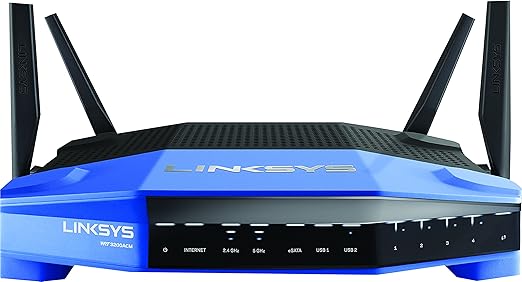
- Av. Dwn. Sp
- 142-620 Mbps
- Memory
- 128MB flash
- CPU
- 1.6GHz Dual-core
- MU-MIMO
- Yes
- Ethernet
- 4 Gigabit Ports
- USB Ports
- USB 3.0,2.0

- Av. Dwn. Sp
- 120-170Mbps
- Memory
- 512MB RAM
- CPU
- Quad-core CPU
- MU-MIMO
- Yes
- Ethernet
- 4 Gigabit Ports
- USB Ports
- USB 3.0

- Av. Dwn. Sp
- 95-750Mbps
- Memory
- 1GB RAM
- CPU
- 1.8GHz Quad-core
- MU-MIMO
- Yes
- Ethernet
- 8 Gigabit Ports
- USB Ports
- 2 USB 3.0

- Av. Dwn. Sp
- 400-600Mbps
- Memory
- 256MB RAM
- CPU
- 1.4GHz Dual-core
- MU-MIMO
- Yes
- Ethernet
- 8 Gigabit Ports
- USB Ports
- USB 3.0 & 2.0
If you want speed, then TP-Link's AD7200 will meet your expectation. It has the lastest wireless technology to handle anything that comes its way. This router is one of top rated wireless router out there.
Not just it has the top speed to meet your needs, but also it is future proof. It comes with the latest 60GHz capable of 4600Mbps, which is about four times faster than the gigabyte ethernet cable. Even though there is currently no device operates on 60GHz, different tech companies have agreed to use it sooner rather than later.
Currently, this router operates on three different wireless bands, such as 2.5GHz, 5GHz, and 60GHz. On 2.5GHz, it can go up to 800 Mbps, and on 5GHz, it can go up to 1733 Mbps.
Pros
- Very High Speed
- Made for 4K Streaming
- Elegant and Cutting Edge Design
- USB 3.0 Ports
- Multi Devices with MU-MIMO
- Broad Home/Office Coverage with Built in Antennas
- Future-proof
Cons
- No Devices Can Connect to 60GHz Wi-Fi Yet
More often than not consumers are struggling to connect to Wi-Fi in certain areas of your home or office, then probably it is time to change your router with this router with mesh technology.
Mesh technology has been in use by military, hospitals, commercial multistoried building, and other commercial applications. Not just it works for Wi-Fi, but also it works with other radio signal technologies.
Mesh Wi-Fi technology works by repeating the signals of your router to a different location where the mesh is located so that you get coverage anywhere. So, for example, if you can't get Wi-Fi in your home office, put a mesh in your home office, and you are covered by Wi-Fi.
Pros
- Easy to Install and Setup
- Complete Coverage for Long Range
- Cool and Sleek Design
Cons
- Cheap Wi-Fi Extender Can Do the Same Job
If you watch the 4K video and play 4K games, then you will love Nighthawk X10 7200 because it is made to handle ultra-smooth 4K data. Moreover, it is one of the most praised routers in the market.
With Preciese Beamforming technology, it can cover your big house easily without the need for any mesh network system. Why waste your money on mesh networking when this router will do the job.
The powerful 1.7GHz processor and built-in Plex Media Server to handle video and game streaming on all of the devices without any delay. And it also protects you from any unauthorized access by using VPN and double firewall protection.
Pros
- Large Area Coverage
- Powerful Processor
- Plex Media Server with MU-MIMO for 4K Streaming
- Future-proof with 802.11ad
- VPN Support
- Double Firewall (NAT and SPI)
- 512MB NAND flash and 1GB DDR3 SDRAM
Cons
- Bad UI Interface
- Short Range for 802.11ad
Asus RT-AC88U is one of the top best routers Asus has ever offered us. Not just it is one of the best routers out there, but also it is the Ultimate Wi-Fi routers you can purchase in 2022 because of its well-praised features.
The gamers love this router because it has built-in game acceleration along with adaptive QoS(Quality of Service). What even more fabulous is that you can assign full dedicated bandwidth for gaming, making the perfect Wi-Fi routers for low latency gaming.
The security experts pick this routers because it comes with Ai Protection network security by Trend Micro, which is another reputed defense and security company. Not just it takes your Wi-Fi network security to the next level, but also it triple guards your privacy along with robust parental control.
In addition to tight security and game acceleration, this router is packed with AiMesh technology if you ever need mesh network to expand the area covered by wireless internet.
Pros
- Top Notch Security
- Excellent Area Coverage
- Perfect for Smart Home
- Gaming Acceleration
- Good UI Interface
- Eight LAN Ports
- Mesh Network Capabilities
- DLNA Server
Cons
- NAS perfermonce is bad
- Only one 3.0 Port
- Hefty Price Tag
With the same looks on the outside, Linksys again brings another powerful wireless router in open-source capabilities. Along with MU-MIMO, this router handles 4K video streaming and gaming very well using the impressive TRI-STREAM 160 technology.
And, as usual, beamforming technology is also included with this router. Amazing smart Wi-Fi or smart website to enhance the capabilities where it is needed the most.
Pros
- Tri-Stream 160 Technology along with Beamforming
- USB 3.0 Port
- Trustworthy Open Source DD-WRT and OpenWRT
- DFS Certified
- VPN Capabilities
Cons
- 802.11ad is not Supported
- Legacy look
Google Wi-Fi System is one of most popular wireless mesh router on the market today. It is very easy to setup, and you will thank them for it.
A single point covers up to 1500 Sq. Ft so won't have to worry not getting Wi-Fi connections for large home or office. Not to mention, the cool and sleek look, which many consumers find appealing.
With 2.4Ghz and 5Ghz combination into a single band makes it even more useful because a lot of customers don't know the difference between 2.4Ghz and 5Ghz wireless band. And 4GB of eMMC flash memory, 512MB RAM, Quad-core Arm CPU makes as good on the inside as outside look.
Pros
- Large Area Coverage with 1500 Sq. feet per Point
- 2 Gigabyte Ethernet Port per Point
- Sleek and Unique Design
- Good UI
Cons
- Need Google Account to Use It
This Asus router needs no introduction. It is just accelerated Wi-Fi beast with combinations of hardware and software. It takes Asus routers to the next level to rule the network.
This router comes with a lot of security features so you won't have to privacy. And its CPU is PC grade making it a very powerful router without any doubt. Not to mention, its VPN fusion improvement takes the security to another level.
Pros
- Game Acceleration with Unique Features
- Best Network Security
- IPV6 Support
- Powerful 8 Antennas
Cons
- Overkill for Home
D-link's AC5300 is the ultimate Wi-Fi router with impressive wireless speed. 1000Mbps on 2.5Ghz and 2,167Mbps on each 5GHz, so it is safe to say that it is one of the fastest wireless routers out in the market now.
One feature that stands out from the rest of router is that it comes with DLNA to mirror your devices to the big screen whenever you want.
On top of that, unlike most of the routers out there, this router does support open source DD-WRT to get latest firmware updates to keep you secure. And its design is something many consumers appreciate.
Pros
- Good Design
- Powerful Wi-Fi Speed
- DLNA Screen Mirror Support
- VPN Server Support
- Easy Setup
- Opensource Firmware
Cons
- You don't need this much speed
This Asus router in one of the most inexpensive router out there, yet it is powerful and has the latest technology to behind it. Not to mention, it is very easy to set up.
But let the price tag fool into thinking that it may not as good as other routers out there, but we would hate to burst your bubble because it is not simply true. For example, it has latest 2x2 MU-MIMO (multiple users - multiple inputs and multiple outputs), combining the speed of 1267Mbps, which is more than most of the ISP will offer, and USB 3.0 port. Only expensive routers provide these features.
The easy setup, four antennas, and intuitive router app won't make you feel any less expensive. Its 3.0 USB Port is something you will definitely appreciate.
Pros
- Affordable yet powerful
- Great Wi-Fi Speed
- Easy Setup
- USB 3.0
- MU-MIMO Support
- Large Area Coverage with 4 Antennas
Cons
- No Open Source Firmware Support
- Low Storage Performace
Another great router from Linksys for mesh networking covering up to 6000 Sq. Ft. This powerful tri-band Wi-Fi system will cover you even to the furthest corner of your home or workplace without feeling the lag of Wi-Fi speed.
This router works with Amazon Alexa making a unique Wi-Fi router for your home. With just one word you can turn on or off you guest Wi-Fi. It also has auto-fix and device prioritize options so that your device get the most of the connections when needed the most.
Powerful Wi-Fi range, Sleek hardware design, large area coverage, fewer signal loss and the cool app makes it very attractive to own this particular Wi-Fi system.
Pros
- Amazon Alexa Support
- Gigabyte Ethernet
- Powerful Tri-band Wi-Fi
- Auto Fix
- 3 Years of Warranty
- 24/7 Customer Support
- Smaller Footprint
- Don't need an account to setup
Cons
- Some basic features are missing
- No USB Ports
What is MU-MIMO?
MU-MIMO is the abbreviation of Multiple User Multiple Input and Multiple Output. MU-MIMO requires 802.11AC Wi-Fi technology. Regular router works by sending Wi-Fi signal everywhere simultaneously but connecting devices sequentially. On the other hand MU-MIMO router works by connecting multiple devices simultaneously and in the direction of connected devices instead of everywhere. For example, if you have two devices connected in your interent network, MU-MIMO router will pin-point the location of the devices and send signals to those devices instead of everywhere in the house. This way the router fetches the data quicker.
What do Single Band, Dual Band, or Tri-Band mean?
For Wi-Fi network, there are two types of most used radio frequencies out there, for example, 2.5 GHz and 5 GHZ. Single Band, Dual Band, or Tri-Band are the commbinations of these radio frequencies. For example, Single Band uses 2.5 GHz or 5 GHz and Dual Band uses both 2.5 GHz and 5 GHz. For Tri-Band, it adds an extra 5 GHz to Dual Band. Using Dual-Band or Tri-Band gives an edge over Signle Band because these combined frequencies get less congested and add all of the benefits of 2.5 GHz and 5 GHz
What is QOS?
QoS is the abbreviation of Quality of Services. It prioritizes traffic to your devices based on classification such as video streaming, video chatting, or online gaming.
What is BEAMFORMING?
BEAMFORMING is a technology that sends internet traffic to the angle of your devices. Without BEAMFORMING, Wi-Fi router would send the data using 360 degree. As a result, by the time the data reaches your devies it loses the strength and sometimes even the data.
The above-mentioned routers are the best wireless routers in own category and features. Please note that most of the time wireless routers are packed with unnecessary features to boost the price range, but we have researched and found these routers are better than other routers out there. Wireless speed test was done using ten different devices from the distances of 5 feet, 15 feet, and 30 feet.
We are hard at work testing and researching the best products for you. Purchasing from links above may earn us a commission.
